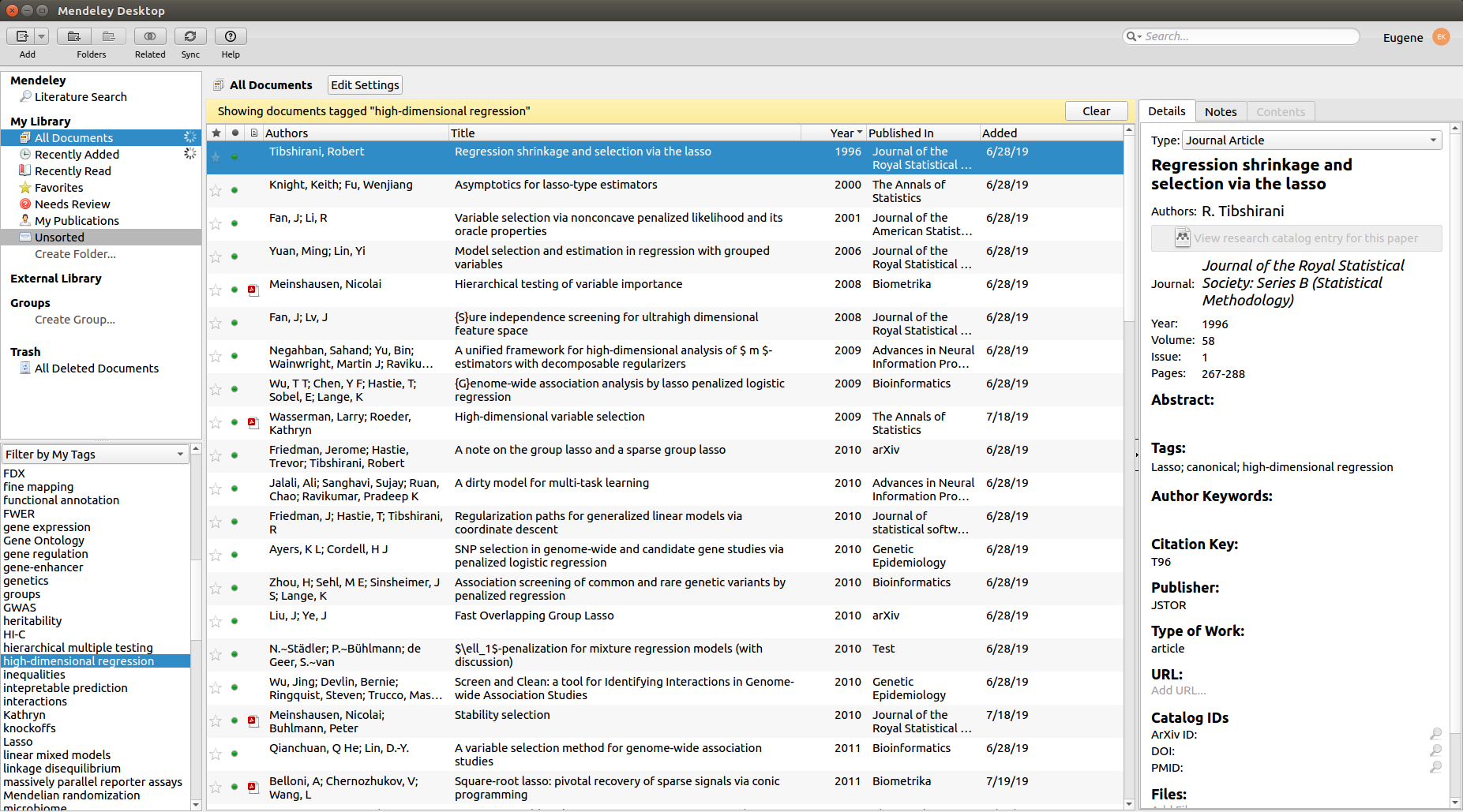Keeping track of the literature
A daunting but important part of academic life is keeping up with the literature. The following are some habits I’ve developed that allow me to stay up to date without getting too overwhelmed.
Finding papers to read
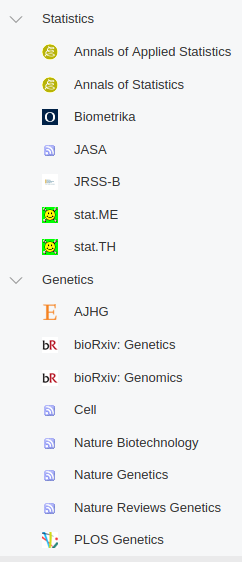
How do you know which papers are coming out? Sometimes you hear about them during talks or conversations, and those are good times to make a note of papers that seem relevant. However, often relevant papers come out without making themselves known to you. A common solution I have adopted is to subscribe to a set of preprint servers and journals. I use Feedly, which is both free and convenient. It aggregates all the new papers from the sources I have chosen, and has a nice interface that allows me to mark certain articles as read, to save others for later, and so on. As an example, at right is a screenshot from my Feedly with the preprint servers and journals I am currently subscribed to.
Reading the papers
Once all the papers arrive in my Feedly, I once again feel overwhelmed. However, things become manageable again when I make sure that the time I spend per paper has an exponential distribution (over papers) with a large rate parameter. In other words, most papers are distant enough from my work that I read just their title and move on. A fraction of papers catch my attention, and I click to read their abstract. For a fraction among these, I skim the paper briefly. A fraction of these are really quite relevant to my work, so flag them to read carefully when I have time. Such a strategy allows me to stay on top of the literature in a reasonably efficient way.
Bibliography management
Many of the papers that are quite relevant to my work end up as references in my own papers. Until recently, I’d been pretty disorganized with managing all of these references. I had multiple overlapping bib files going on, with no organization to them, and the PDFs for the papers floated around in a variety of folders on my computer. Recently, I started using Mendeley, which I found handles all of the above tasks painlessly. This software, also free, gives a nice user interface for reading, organizing, and citing papers. Importing papers is a matter of dragging and dropping PDFs, and Mendeley usually automatically scrapes the citation details from the imported document. I use tags for organizing my papers, which works quite well. I use Mendeley to read papers as well, and it allows me to make highlights and notes while I’m at it. Finally, Mendeley automatically writes all the references to a bib file which LaTeX can read from, as usual. Below is an example of the interface (note the tags at the bottom left).